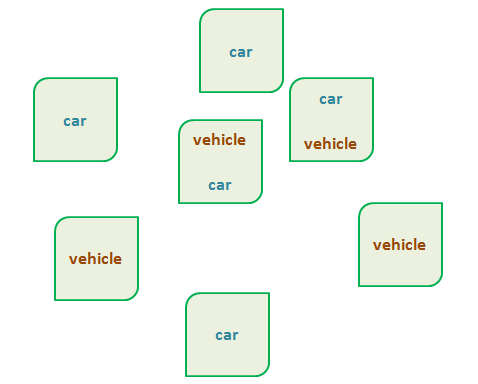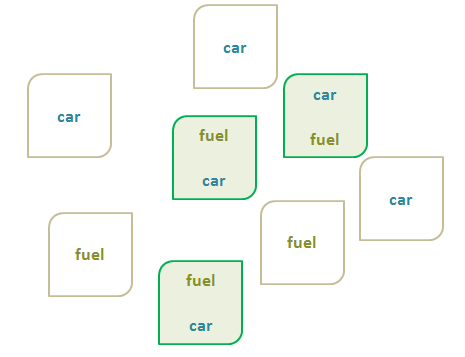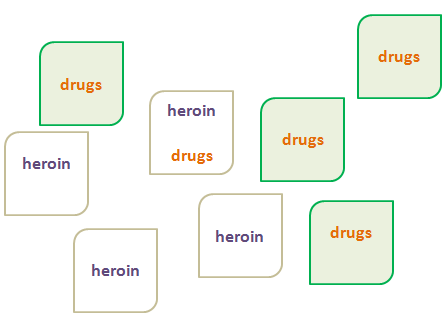Combine Keywords
To start searching, you can simply enter your keywords in whatever database or search engine you’re using. However, to unlock the full potential of the library databases, a powerful tool is available to you: Boolean operators.
Boolean operators are words that connect your keywords in order to tell the database exactly what it should be looking for. The most common ones are the following: